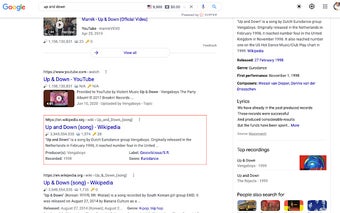Up and Down: Time-Saving Keyboard Shortcuts for Online List Navigation
Up and Down is a free Chrome add-on developed by Sidr that aims to save users time and effort when navigating lists online. With this handy tool, you can use keyboard shortcuts to quickly move up and down any list, allowing you to spend less time scrolling and more time getting things done.
The concept is simple yet effective. By using the Up (⇧) and Down (⇩) keys on your keyboard, you can easily navigate through common online lists. Whether you're browsing through Google search results, Gmail e-mails, Hacker News posts, Reddit posts, or Twitter posts, Up and Down has got you covered.
The add-on also includes a convenient feature that allows you to select an item from the list using the Enter (⏎) key. This streamlines the process even further, making it incredibly easy to access the content you need.
Up and Down is a must-have tool for anyone who frequently deals with online lists. It simplifies the navigation process and enhances productivity, all with the help of intuitive keyboard shortcuts. For any new list that you would like to be supported, you can send your requests to